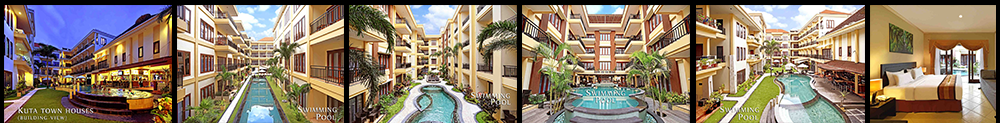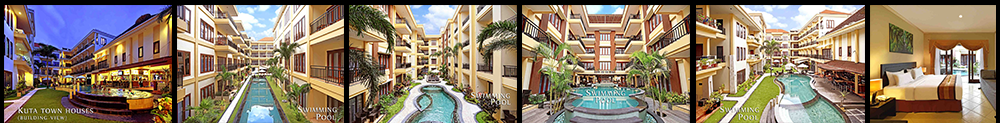|
|
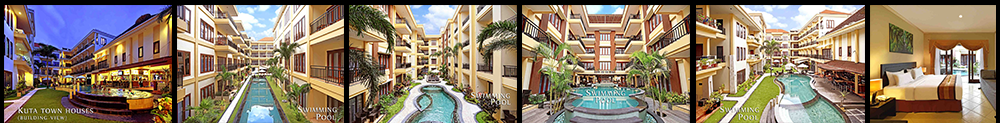 |
Availability Calendar
- Click the arrival day and departure day of your stay (your departure day can be a day markered SOLD ).
- Press the
Book button when done.
- Use the
Back 14 Days or Forward 14 Days buttons to move forward/back by 14 days.
- Notes:
- If you select dates where rooms are on request we will not be able to confirm your reservation immediately.
- Key to colours: Available SOLD
On Request Selected
##CALENDAR##
Error: Fields highlighted in Red are empty OR data entered is not valid.
|
Hotel Cloud PMS © Hallisoft